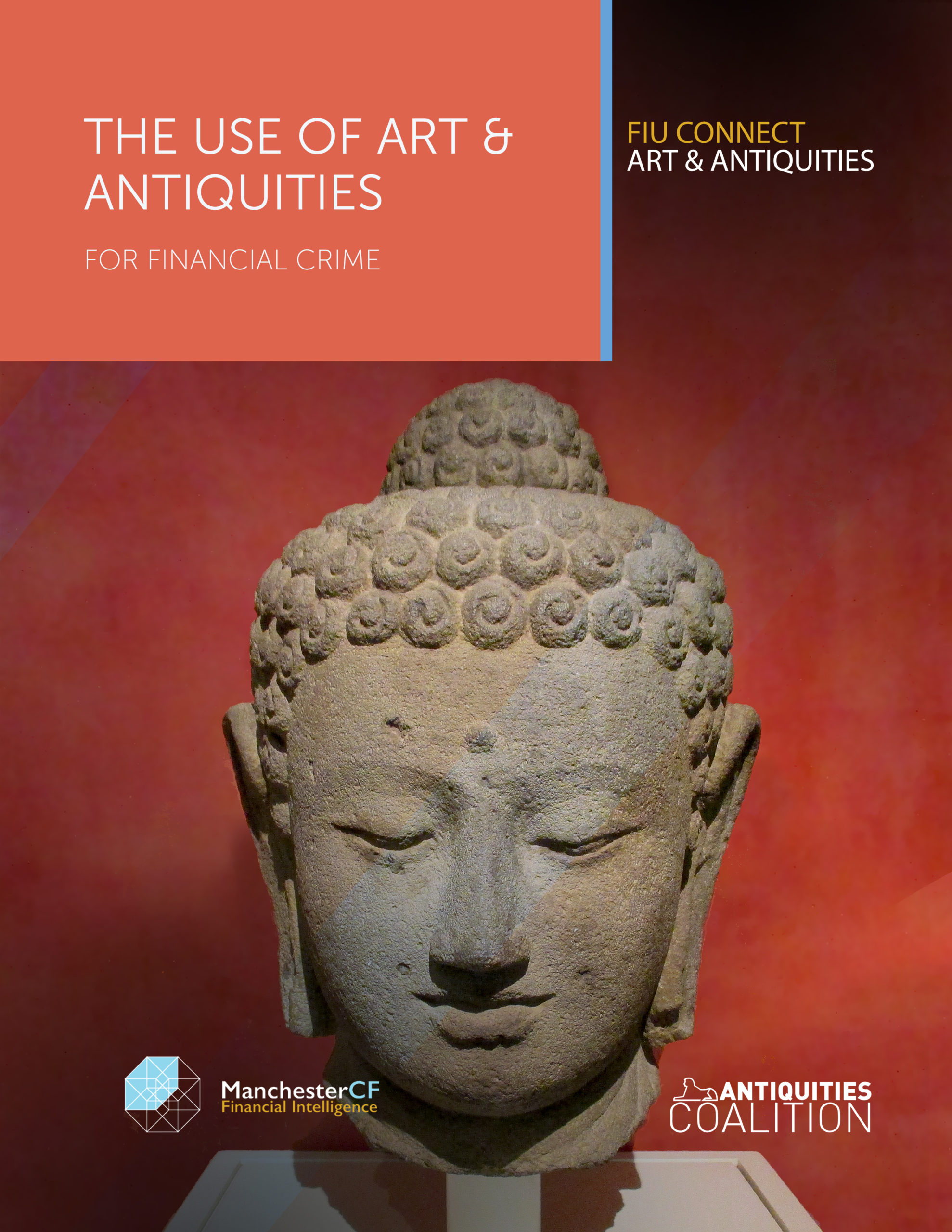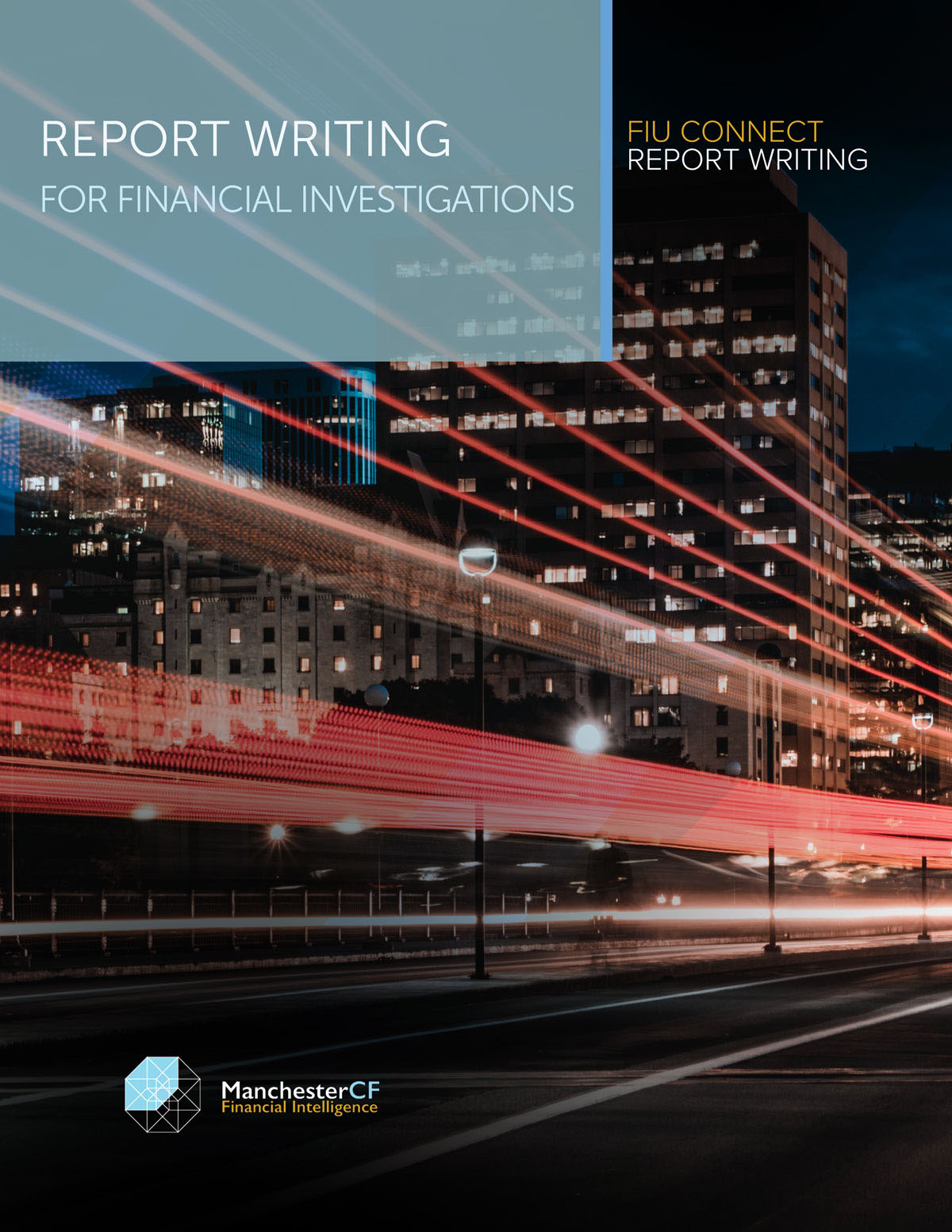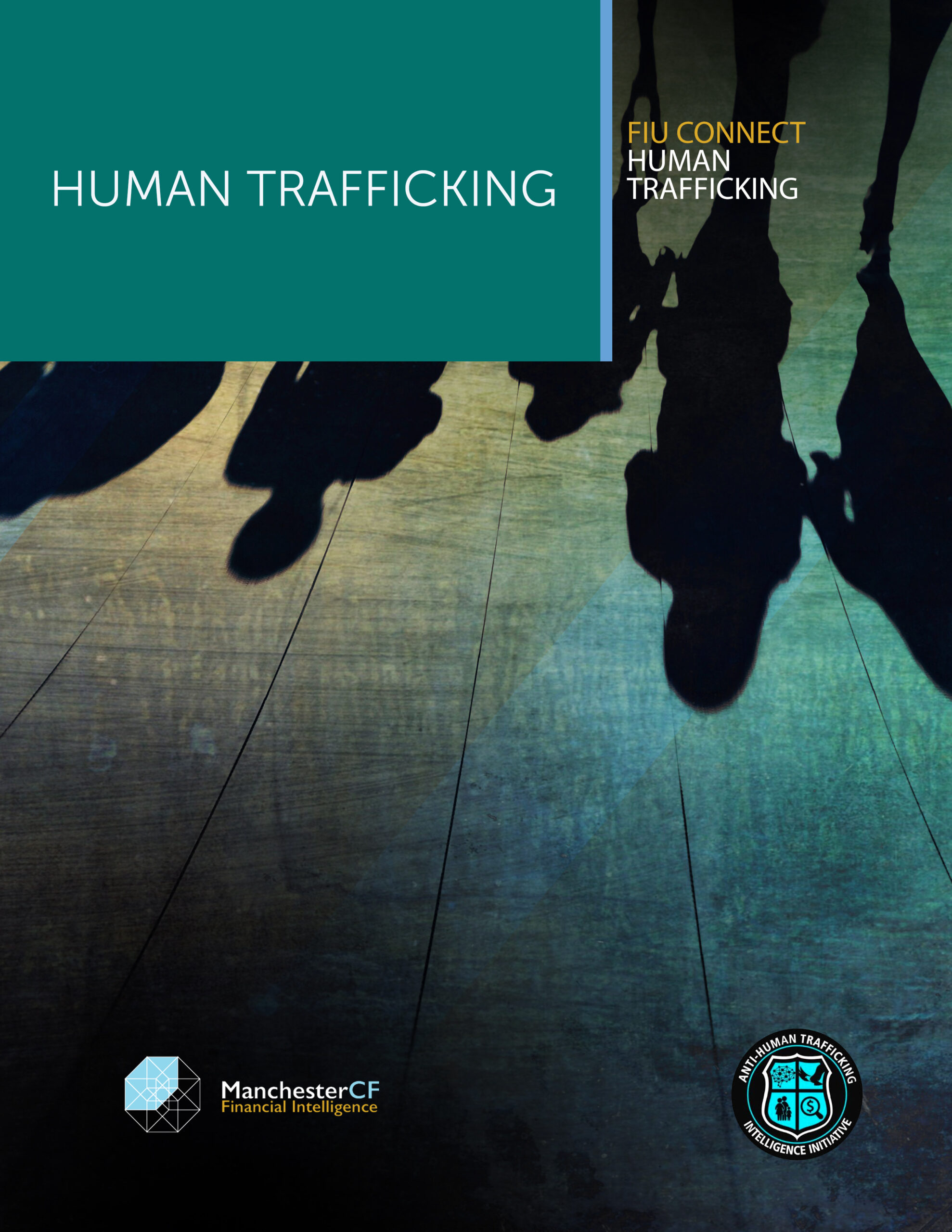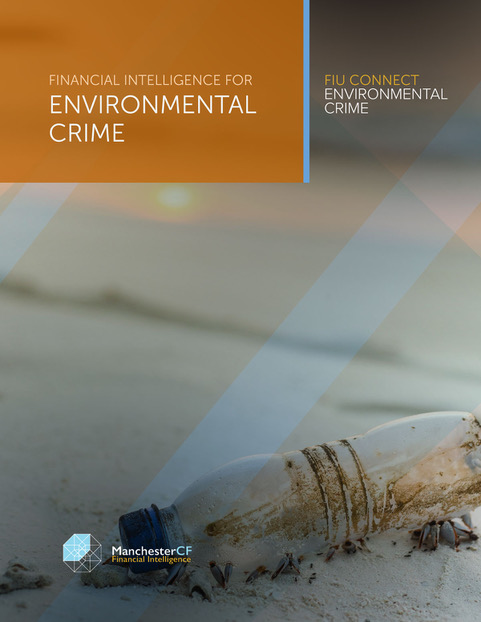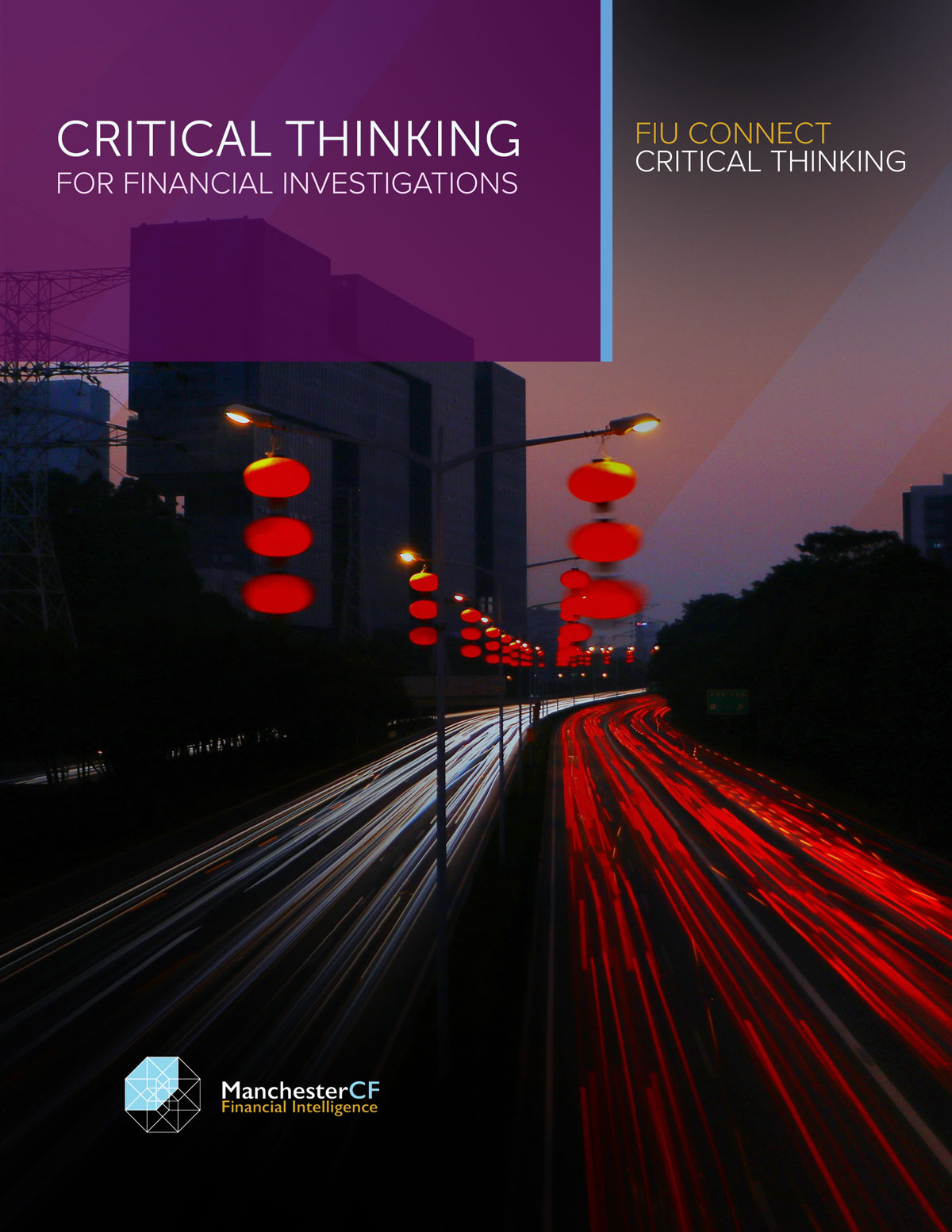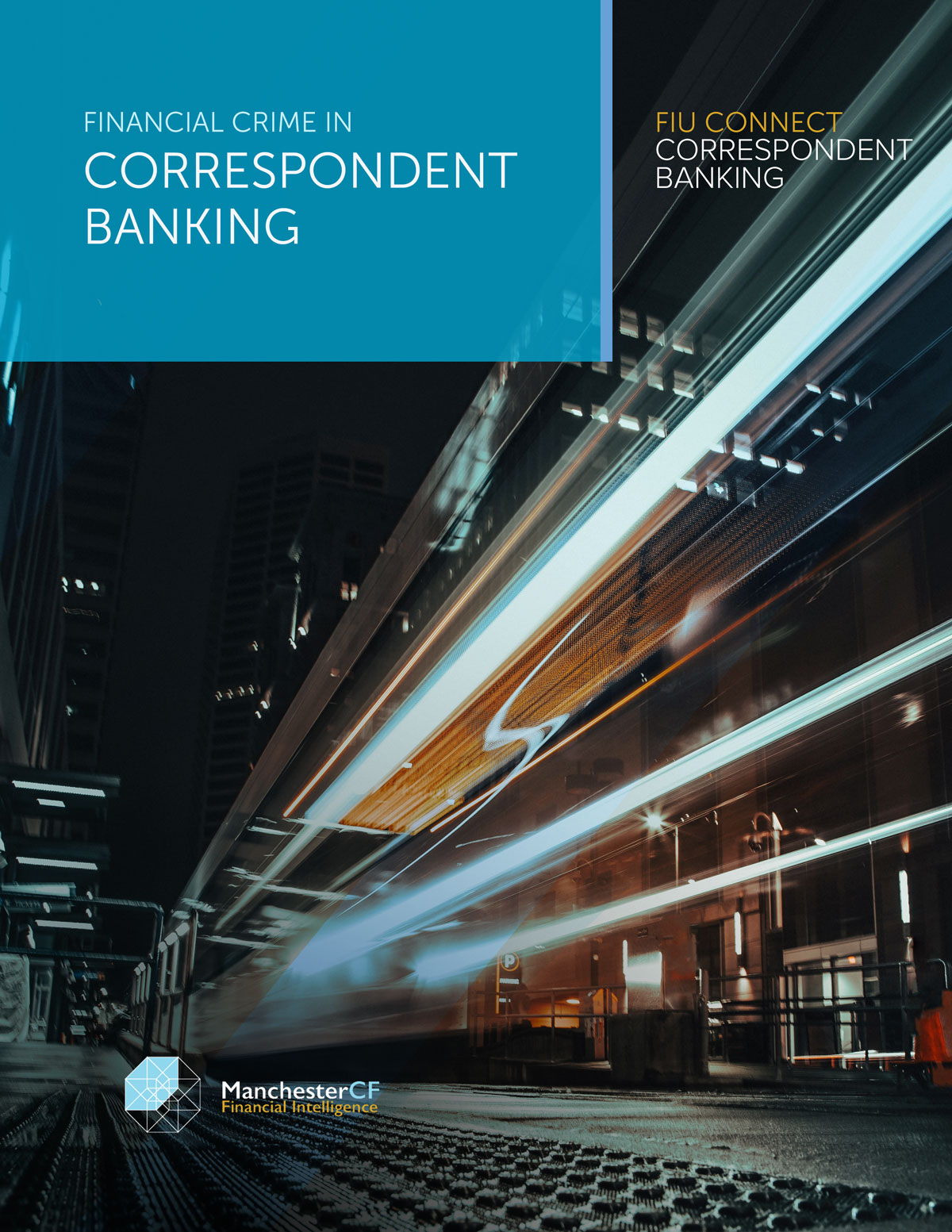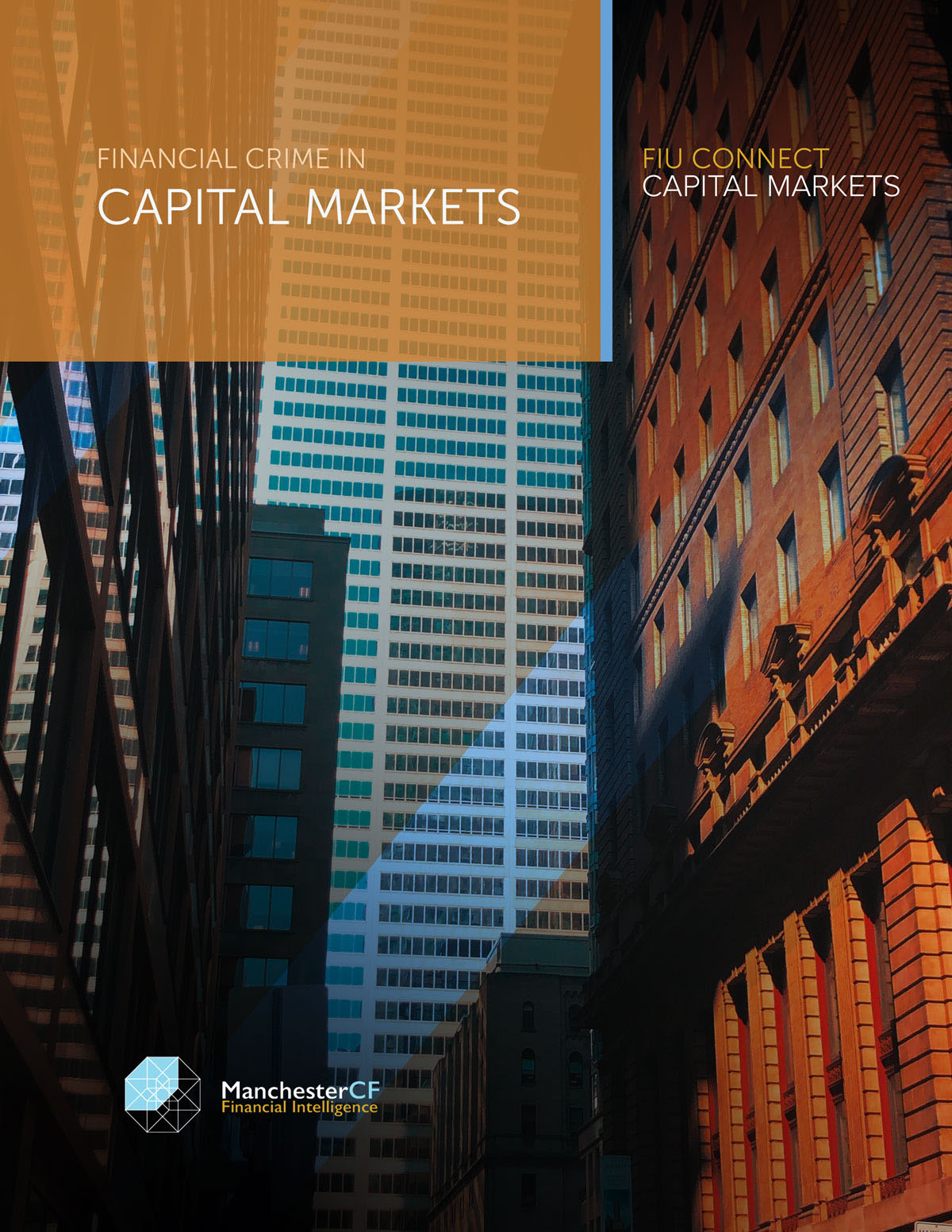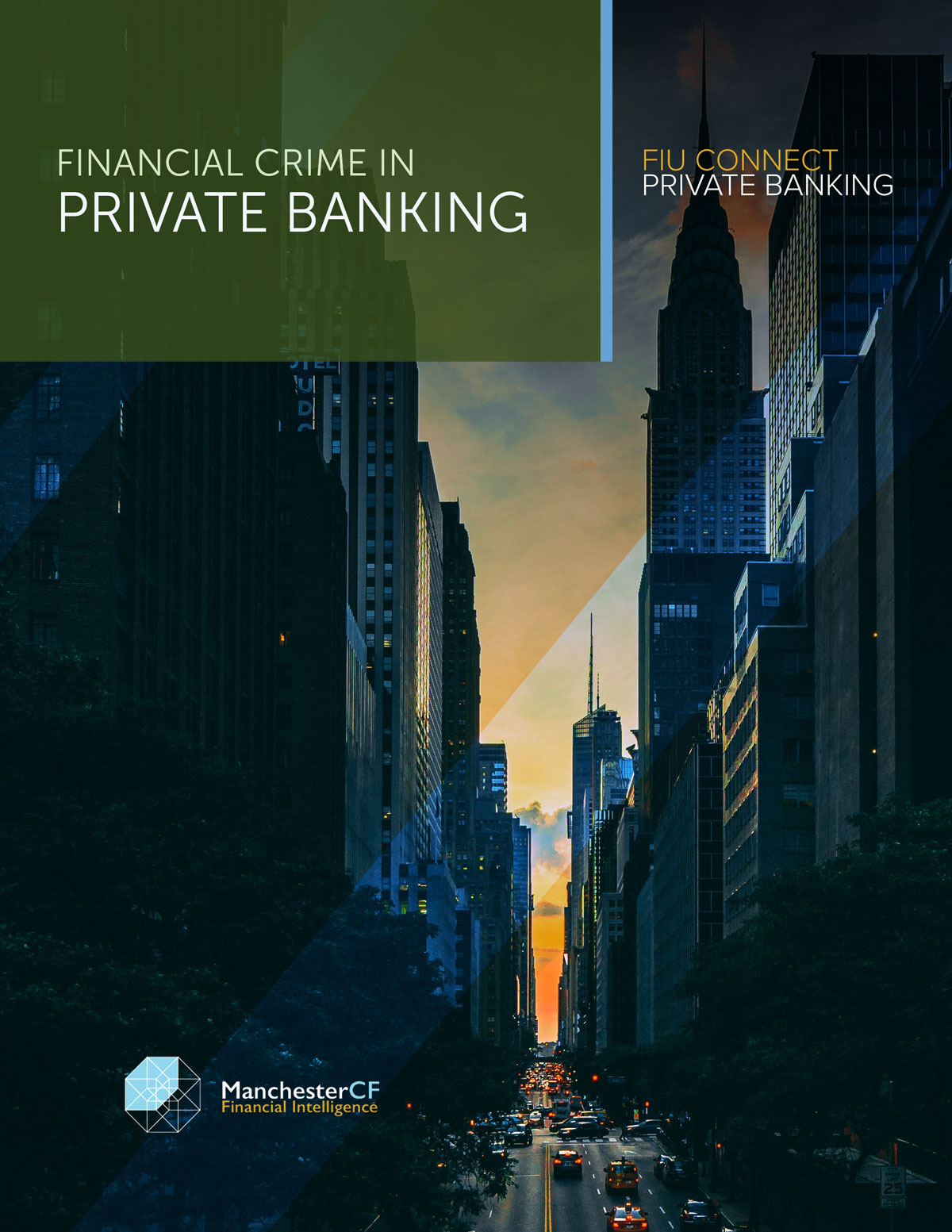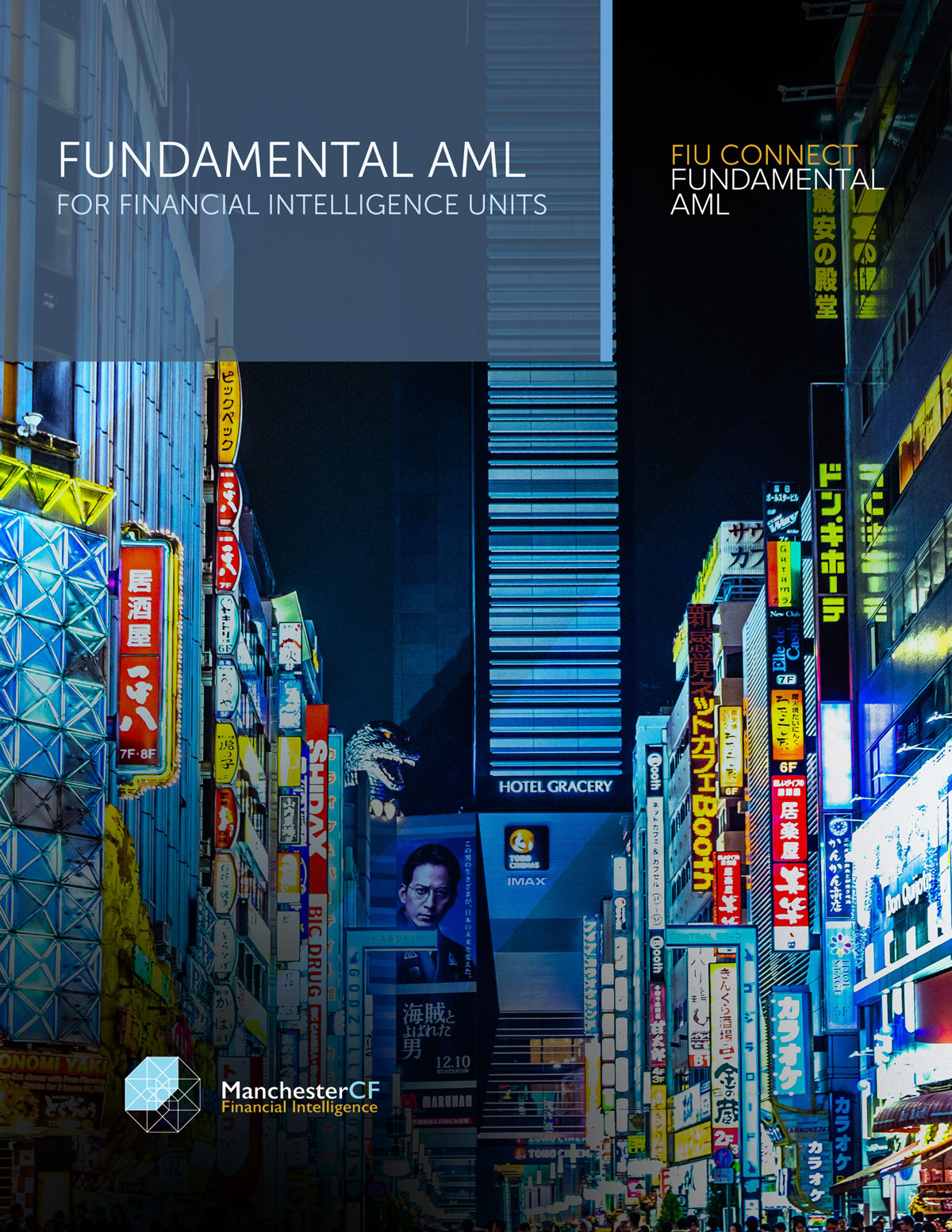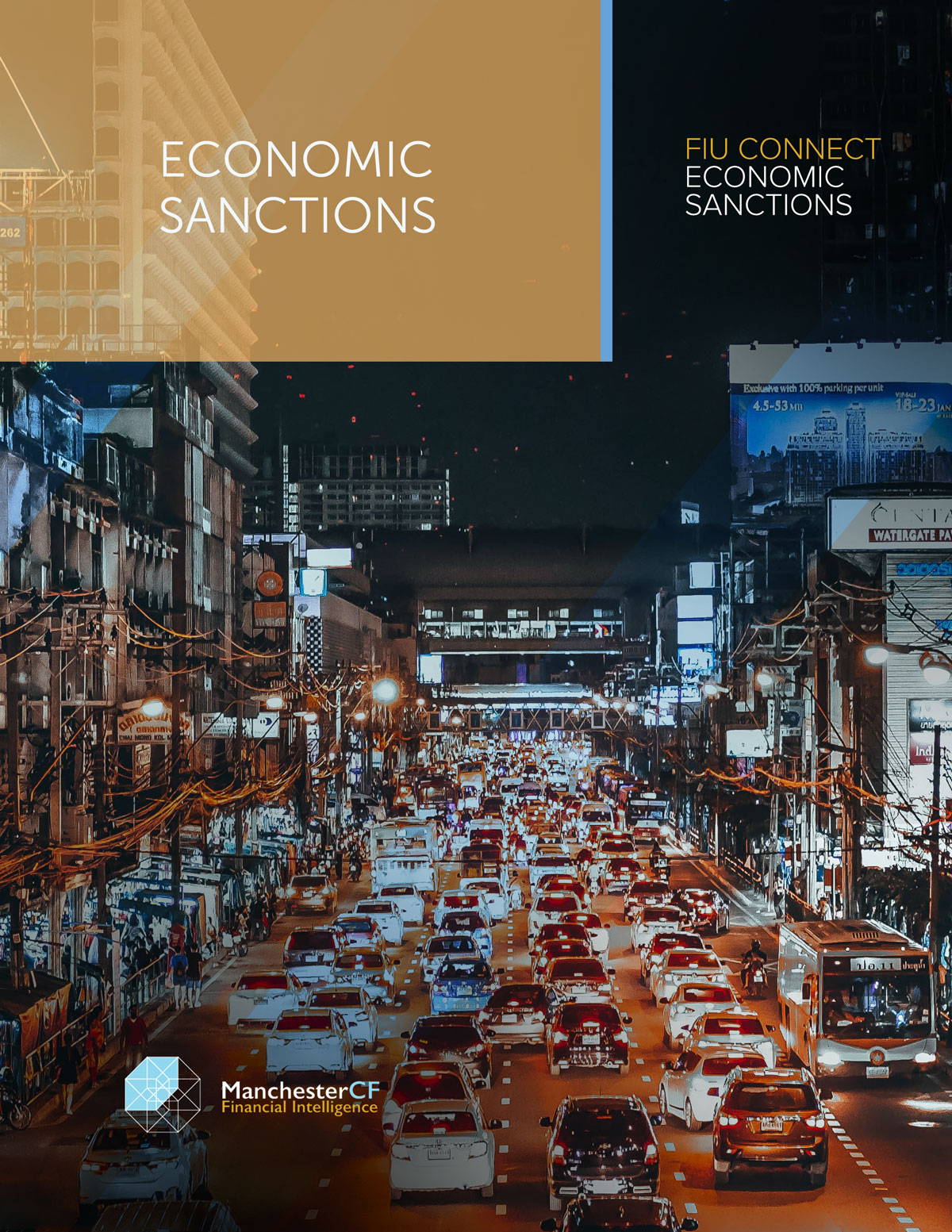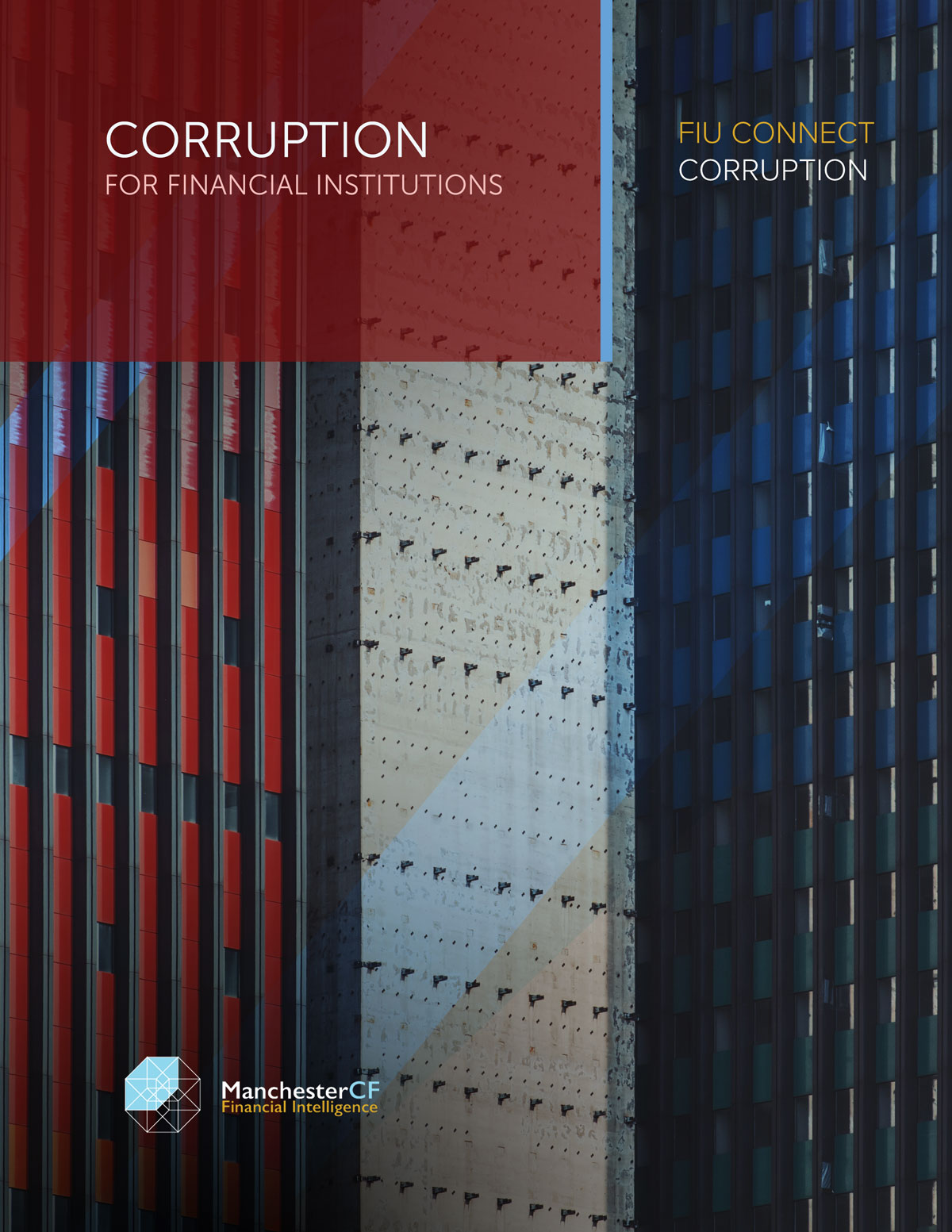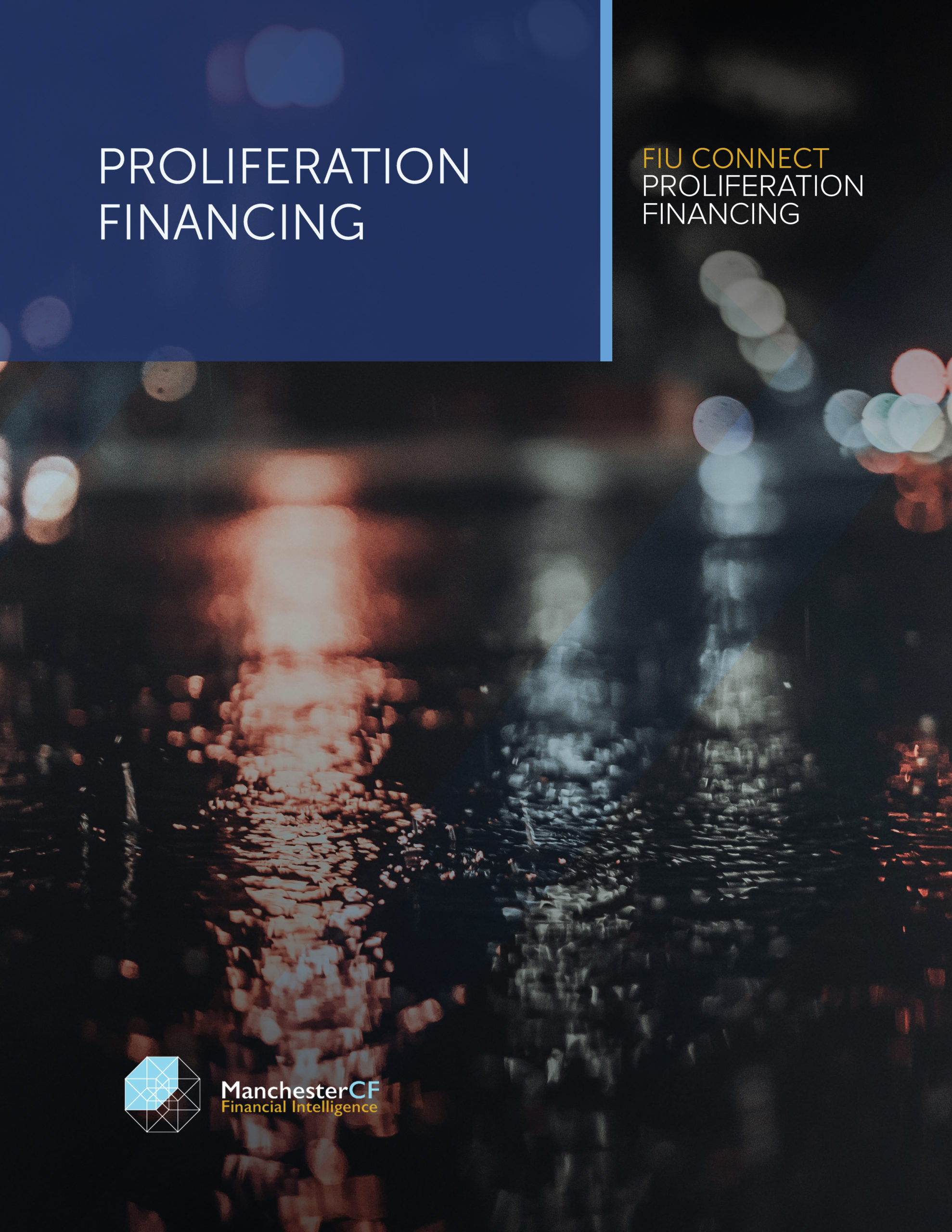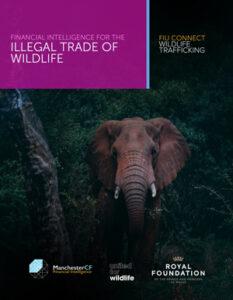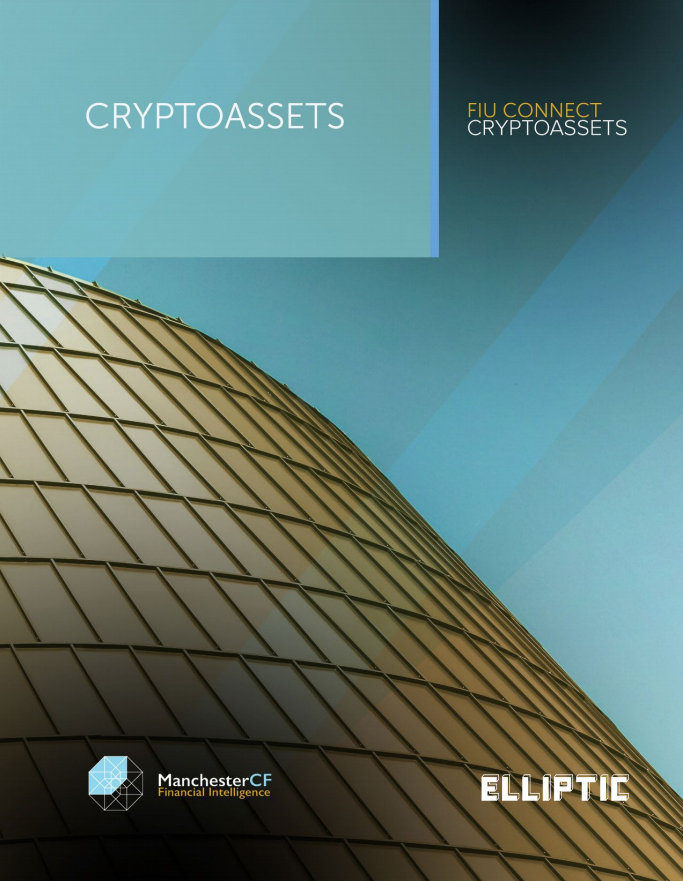FAQ and User Guide to FIU Connect.
General FAQ
A login email will be sent within three business days of your purchase. Please whiltelist the fiuconnect@manchestercf.xyz email address to ensure you will receive your login details and any future updates from us.
FIU Connect is our secure, online learning platform. Users can access textbooks, training modules and knowledge assessments through this platform 24/7.
To access the FIU Connect homepage, follow the link: https://manchestercf.blackboard.com/ or click the login button located at the top tool bar of ManchesterCF’s website. Your login credentials will be provided by your course administrator. For optimal results when logging into Blackboard we suggest using the latest versions of Google Chrome or Mozilla Firefox.
You have one year from when the login email was sent to access and complete your FIS Designation. Users who have purchased individual courses have three months to access and complete each course. If you would like to extend your access, please purchase FIS Extension.
A Credly digital badge is a verifiable credential. After we confirm you have met the credential requirements, an email from Credly will be sent to you. In case you don’t see it, check if the email has been routed to a spam folder or is blocked by your company’s domain filters. To learn how to accept Credly badges and share them over social media, visit https://support.credly.com/. See all the Credly badges offered by ManchesterCF at https://www.credly.com/organizations/manchestercf/badges.
We are able to cater our suite of courses to the training needs and learning goals of individuals and organisations. Please contact our head of sales at ehansen@manchestercf.xyz or book a demo to see how we can address your needs together.
FIS Designation FAQ
After you have completed 12 FIU Connect courses within a one-year period and achieved a grade of 80% or higher in each course’s knowledge assessment, you are eligible for the FIS designation. To obtain your certificate, email fiuconnect@manchestercf.xyz to let ManchesterCF know you have achieved the designation requirements. Once your grades have been verified, you will be issued your certificate.
You can chose any 12 FIU Connect courses that suit your learning goals and complete them in any order you would like.
The designation only requires the completion of 12 courses and the certificate is a standard template. Please feel free to list any additional completed courses on your LinkedIn profile or social media to showcase your accomplishments.
FIU Connect FAQ
After logging into FIU Connect, select “Courses” from the left navigation menu. This will take you to the “Current Courses” page. Select your course under “Assorted Dates” and the FIU Connect course titles will appear. Scroll through the course titles and click on a course cover image to access the material for that course: eg, FIU CONNECT (Trade-Based Money Laundering) – TBML. From there, browse through the course either by using the page arrow-key navigator on the right side or from the Table of Contents on the left side. Initially opening a course will show some or all of the following course components:
• Course Overview
• Course Topics*
• Three computer-based training modules: “Click to Launch” each module and follow the instructions provided within the module.*
• Digital Textbook
• References
• Glossary
• Knowledge Assessment (15 randomised multiple answer, multiple choice or true-or-false questions)
* Not offered in all courses.
The Knowledge Checks within the computer-based training modules do not count towards your grade. Knowledge Checks are designed as self-checks only. You can skip Knowledge Checks as they come up or even resubmit your answers until a correct response is given. The Knowledge Assessment (15 randomised multiple answer, multiple choice or true-or-false questions) for the course will determine your grade and this can be found at the end of each course within the Table of Contents menu.
Pop-ups may be blocked. Check your browser preferences to ensure that you are not blocking pop-ups from https://manchestercf.blackboard.com/. Your organisation may have instituted controls that limit your access to certain websites. Check with your course administrator or IT department regarding access to external websites.
Computer-based training is not a component that is offered for all courses. In the courses where you can find both digital textbooks and computer-based training modules, they present the same content, but in different formats. As we continue to produce course updates, our digital textbooks, which are already indexed and searchable, will be augmented with additional features like video infographics, and fewer computer-based training modules will be available.
A course is completed when you receive a grade of 80% or higher in the Knowledge Assessment found at the end of each course. The Knowledge assessment contains 15 randomised multiple answer, multiple choice or true-or-false questions. While logged in to FIU Connect, select “Grades” from the left navigation menu. Select your course and the “My Grades” page will appear. This page shows which Knowledge Assessments have been completed, if any. Select Graded along the top navigation bar to see only the courses with completed Knowledge Assessments. The My Grades page only shows the grades received for completed Knowledge assessments; it does not show completed modules or completed Knowledge Checks. Your course grade is ultimately determined when you Save and Submit a completed Knowledge Assessment.
When accessing FIU Connect, for the best results we recommend that you clear the cache of your browser. We also suggest using the latest versions of Google Chrome or Mozilla Firefox.
FIU Connect courses are updated frequently. To ensure that information provided by ManchesterCF is current and reliable, the download feature is not available. For continued access to the latest version of the courses, as well as access to future new courses, you can purchase FIS Extension.